What is McAfee WebAdvisor
Need to uninstall McAfee WebAdvisor? McAfee WebAdvisor is a free piece of software for Windows that protects your computer while you surf the web. This software program functions as a browser extension that monitors the user’s activity when surfing the internet and conducting searches to protect them against phishing or malware. This software is straightforward to install and takes up very little space on your hard drive. The plugin will ask you to activate it when you open your browser after it has been installed. This software contains several unique features that are beneficial to you. It’s also worth noting that this plugin only works with Windows 7, 8, 8.1, and 10 operating systems. It also works well with various web browsers, including Internet Explorer, Microsoft Edge, Firefox, and Google Chrome.
McAfee WebAdvisor (an introduction)
The McAfee WebAdvisor gives the highest protection level for downloads and checks to see if the antivirus firewall is turned on. Apart from that, users must always use caution while dealing with precise details. When a software program provides active protection for a search system, it also tries to run the Yahoo search method, which would replace the Google search in a browser. In this instance, you may refuse to accept the terms and continue to use your preferred search engine. If you don’t think McAfee WebAdvisor is working well, you can uninstall it.
CUSTOMER SERVICE UK
USA CUSTOMER SUPPORT
Quick assistance: Let us know the issue so the right representative offers relevant resolution, reminders & follow-up!
How can I delete McAfee Web Advisor or turn it off?
To reinstall or uninstall McAfee Web Advisor from your Windows or Mac PC, follow the procedures below.
Web Advisor is compatible with Windows 7, 8, and 10 operating systems. If your PC is running Windows Vista or XP, McAfee Site Advisor will be installed instead of Web Advisor.
You can install McAfee WebAdvisor and SiteAdvisor in the following ways:
- Using a standalone program or
- McAfee Windows security products integrated component.
Use the first option, which disables the browser add-on without removing the application if you want to disable your protection temporarily.
How to turn off the McAfee Web Advisor or Site Advisor browser add-on temporarily?
When using Chrome,
- Start the Chrome web browser.
- Select the menu symbol in the upper right corner (represented as three dots stacked one atop the other).
- Then select More Tools, and then Extensions.
- Deactivate the checkbox next to McAfee SiteAdvisor or WebAdvisor.
Uninstall McAfee WebAdvisor from Internet Explorer
- Open a new tab in Internet Explorer.
- Navigate to the ‘Tools’ menu.
- Select ‘Manage Add-ons’ from the drop-down menu.
- After selecting the McAfee Site Advisor or Web Advisor add-on, click Disable.
McAfee WebAdvisor / SiteAdvisor is being removed (standalone)
After you’ve completed the instructions above, make sure you reinstall your product as soon as possible to stay protected. Check out the ‘Related Information’ section below for further information.
McAfee WebAdvisor gets uninstalled from Windows.
- To begin, close any web browsers that are now open.
- Then, in the bottom left of your Windows desktop, click the Start icon.
- In the search box, type ‘control panel’ and press ‘Enter.’
- To begin, close any web browsers that are now open.
- Then, in the bottom left of your Windows desktop, click the Start icon.
- In the search box, type ‘control panel’ and press ‘Enter.’
In the Control Panel, click on:
- Double-click the ‘Programs and Features’ or ‘Add/Remove Programs’ tabs, respectively.
- From the list of programs, choose ‘McAfee SiteAdvisor’ or ‘McAfee WebAdvisor.’
- Select ‘Uninstall/Change’ or ‘Remove’ from the drop-down menu.
- Restart your computer at the end.
How to Remove McAfee WebAdvisor from a Mac
Please note that the standalone Mac version of McAfee Web Advisor is no longer available. WebAdvisor for Mac is now an integral part of ‘McAfee Live Safe,’ therefore uninstalling it would also necessitate uninstalling Live Safe. In its place, though, you can do the following:
- To begin, launch LiveSafe for Mac.
- Then select ‘Identity.’
- On the left pane, select the ‘McAfee WebAdvisor’ option.
- To make the necessary adjustments, click the ‘lock’ button. As soon as you’re prompted, enter your password.
- To disable WebAdvisor, click the toggle switch in the top right corner.
- Finally, select ‘lock’ to permanently store all of your modifications.
McAfee WebAdvisor gets uninstalled from Android.
SiteAdvisor for Android is no longer available as a single product; it is now part of the McAfee Mobile Security (MMS) system.
You must first uninstall MMS before removing SiteAdvisor from Android. Visit the following website for further information: TS101407. (SiteAdvisor isn’t compatible with iOS.)
How can you remove McAfee WebAdvisor or SiteAdvisor from your security product?
After completing the procedures outlined below, make sure to install your product as soon as possible to ensure that you are always secured.
Removing McAfee WebAdvisor from Windows
- Close any web browsers that are currently open.
- On your Windows desktop, go to the bottom left and select ‘Start.’
In the search field, type:
- Press ‘Enter’ after typing in the control panel.
- In the Control Panel, click on:
- ‘Add/Remove Programs’ or ‘Programs and Features’ should be double-clicked.
- From the list below, select McAfee WebAdvisor or McAfee SiteAdvisor.
- ‘Uninstall/Change’ or ‘Remove’ are the options.
- Tick only the checkbox next to McAfee WebAdvisor or SiteAdvisor when the prompt occurs.
- Select ‘Uninstall’ or ‘Remove’ from the drop-down menu.
- Restart your computer or device.
Uninstall McAfee WebAdvisor from your Mac
Site Advisor is an essential part of Mac’s Internet Security suite. You’ll also need to delete ‘Internet Security for Mac’ to get rid of Site Advisor. Visit TS101226 for further information.
Removing WebAdvisor the app from Android
McAfee Mobile Security includes Site Advisor as a standard feature. You must first uninstall the entire software before removing Site Advisor on Android. Visit the following link for further information on how to do this: TS101407.
Please note that SiteAdvisor is not available on iOS.

The McAfee Windows security software is uninstalled.
Windows security software from McAfee, The Windows security package, now includes McAfee SiteAdvisor and WebAdvisor as a single component. Even if you delete the security product, WebAdvisor (or SiteAdvisor Windows XP or Vista enabled PCs) will remain installed as a precaution and as part of McAfee’s ongoing efforts to secure your data.
- Follow the steps outlined above to uninstall WebAdvisor or SiteAdvisor.
- Visit this page to remove other McAfee products from a Windows computer: TS101331.
How to Uninstall McAfee on Windows 10 Computer
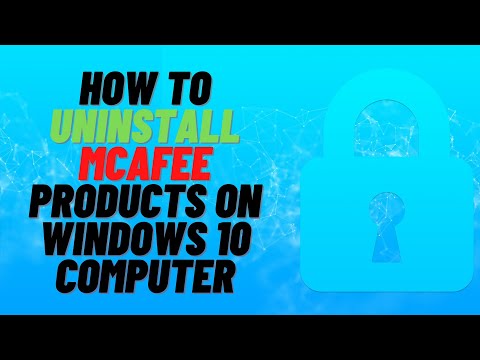
How to reinstall McAfee software
Your device is unprotected if you have uninstalled McAfee security programs.
Visit the following URL to download and reinstall your McAfee products if you have already uninstalled them: TS100342.
Remember that Microsoft no longer sells Windows Vista or XP. As a result, your device may be vulnerable to new attacks. According to McAfee, upgrade your PC’s operating system to a more recent version as quickly as feasible.
McAfee only offers limited support for McAfee products operating on Windows XP or Vista:
Windows XP
For Windows XP-compatible McAfee products, McAfee only provides “best-effort” support.
McAfee’s current Windows security products are not compatible with Windows XP. The most recent McAfee Windows security products to support Windows XP are versions 12.8 and 12.9, respectively.
See Microsoft’s advisory for further information on the end of support for Windows XP.
Windows Vista
McAfee products installed on Windows Vista receive only “best-effort” support, similar to Windows XP.
See Microsoft’s Product Lifecycle website for more information on Windows Vista support.
Quick links: McAfee Refund | McAfee.com/activate | McAfee Login | Norton VPN not working | Avast Refund | Kaspersky Refund | Bullguard Refund | Norton Error 8504 |
Why do people prefer #MyQuery?
- Free trobleshooting
- 100% User Satisafction
- Quick & Reliable
- Easy to reach- Chat, eMail, Call
- Say "No More" to SLOW PC
- No Robots- Talk a human directly
- 24x7 Access- Anytime, anywhere
Safety Guarantee
Highly Rated Experts
Performance Booster
Let us fix your issue
- Recommended by 67,643 people worldwide.
Can't find what you're looking for?
You can post your question in our community and get answers by the experts, or request personalized assistance.

